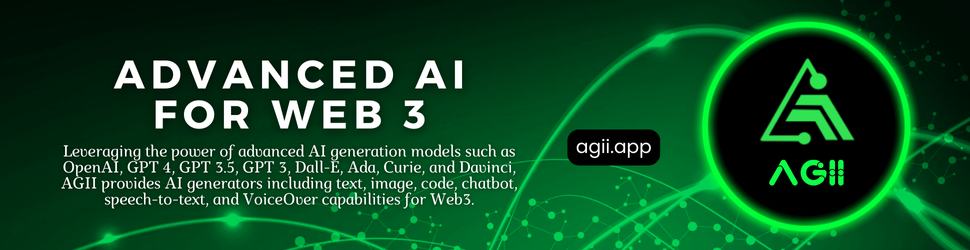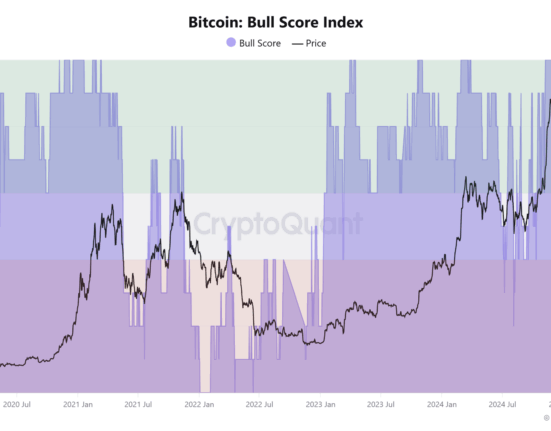As the number of apps and accounts we use online increases by the day, so do the number of passwords. Back then, it wasn’t unheard of for people to write down passwords in their notebooks or sticky notes. Nowadays, these methods can put your passwords at risk and leave a lot to be desired in terms of efficiency when organizing all your login credentials.
That’s where password managers like Bitwarden and LastPass come in — software specifically designed to store, encrypt, and organize your passwords and other logins securely. They also include additional features such as password generation and multi-factor authentication.
In this article, we compare Bitwarden and LastPass to see which one is best for you or your organization.
Bitwarden vs LastPass: Comparison table
| Our rating (out of 5) | ||
| Starting price | $10 per year (billed annually) or $0.83 per month | $3.00 per month (billed annually) |
| Zero knowledge | ||
| With history of data breach | ||
| Open source | ||
| MFA options | Authenticator apps, email, FIDO2 WebAuthn, Duo Security, YubiKey OTP | Authenticator apps, LastPass MFA, Duo Security, YubiKey USB, fingerprint scanners, RSA SecurID, Symantec VIP, SecureAth |
Bitwarden vs LastPass: Pricing
Bitwarden pricing
Bitwarden offers two subscription tiers: Personal and Business. The Personal tier includes Free, Premium, and Families plans. Meanwhile, Bitwarden Business has Teams, Enterprise, and a Personalized option.
Of these plans, Bitwarden Families, Teams, and Enterprise plans provide a seven-day free trial. Below is an overview of pricing and feature differences for both.
Bitwarden Personal:
- Free: Free forever. Unlimited passwords, 1 device.
- Premium: $0.83 per month; unlimited devices, integrated authenticator, security reports, and more extra features.
- Families: $3.33 per month; up to 6 users, with unlimited sharing; includes all Premium features.
Bitwarden Business:
- Teams: $4 per month per user; data sharing, directory integration and event log monitoring.
- Enterprise: $6 per month per user; enterprise policies and passwordless SSO.
- Personalized quote: Contact sales for custom quotation.
LastPass pricing
LastPass also has two subscription tiers: “Single Users and Families” and “Business.” All of LastPass’ paid plans offer free trials, with 30 days for Premium and Families and 14 days for Teams and Business.
Below is a rundown of each plan and their pricing.
LastPass Single Users and Families tier:
- Free: This plan is free for a lifetime; use on one device only.
- Premium: $3.00 per month for one user, billed annually; unlimited device access, file storage, and advanced MFA.
- Families: 4.00 per month for up to six users, billed annually; includes all Premium features.
LastPass Business tier:
- Teams: Billed annually at $4.00 per user, per month for up to 50 users.
- Business: Billed annually at $7.00 per user, per month, and accommodates an unlimited number of users.
Bitwarden vs LastPass: Feature comparison
Zero-knowledge principles and overall security
Winner: Bitwarden
While both password managers adhere to zero-knowledge principles, LastPass’ password manager experienced two major data breaches in 2022. These data breaches resulted in data being stolen from LastPass and its customers.
LastPass announced that a malicious actor was able to gain unauthorized access to customer data consisting of encrypted fields such as website usernames and passwords, secure notes, and form-filled data and unencrypted data such as website URLs. This isn’t something we want in software designed to store user passwords and sensitive information.

While LastPass has since adopted changes to address the security incidents, we find it hard to recommend as a viable password manager given the gravity of the breaches.
In comparison, Bitwarden has not been involved in any security breaches. It is also open source — which means that their code is available for public viewing and can easily be monitored for any vulnerabilities.
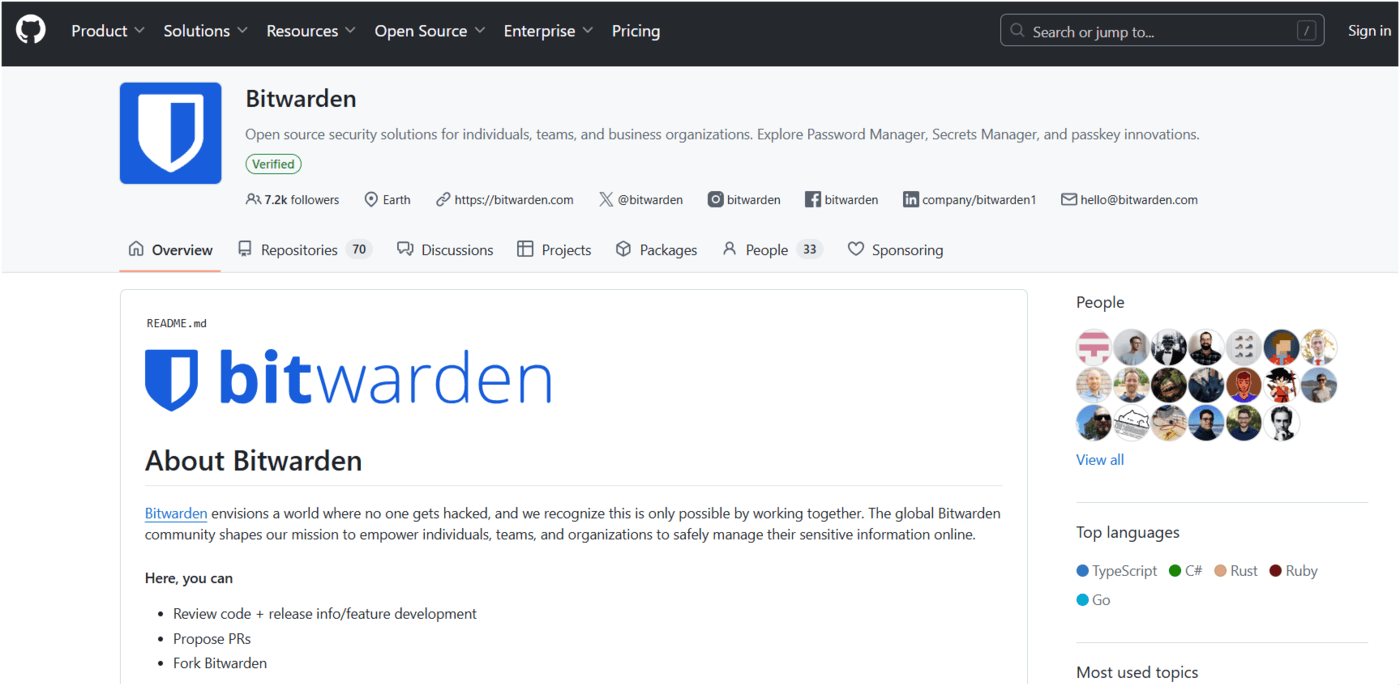
Security-wise, Bitwarden is the clear winner between the two password managers.
To learn more, check our full LastPass review and our full Bitwarden review.
Password vault and management
Winner: Tie
Both password managers use the industry standard AES-256 encryption algorithm to encrypt user data stored in their respective password vaults. AES-256 encryption is considered bank-level security, adding heightened protection against hackers and malicious third parties.
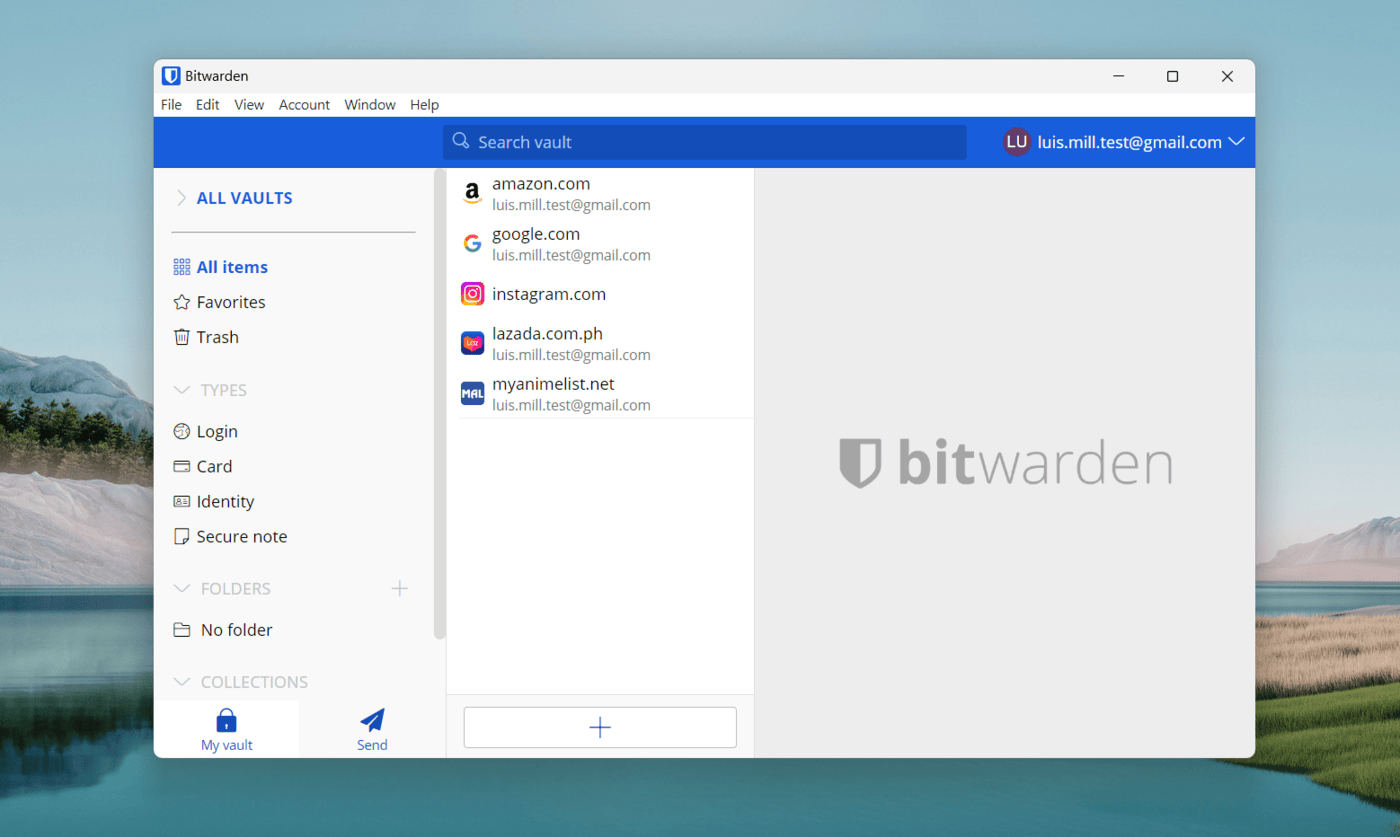
We also get password generators in both solutions. For Bitwarden, users can create a random password with up to 128 characters, while LastPass can generate passwords of up to 99 characters.
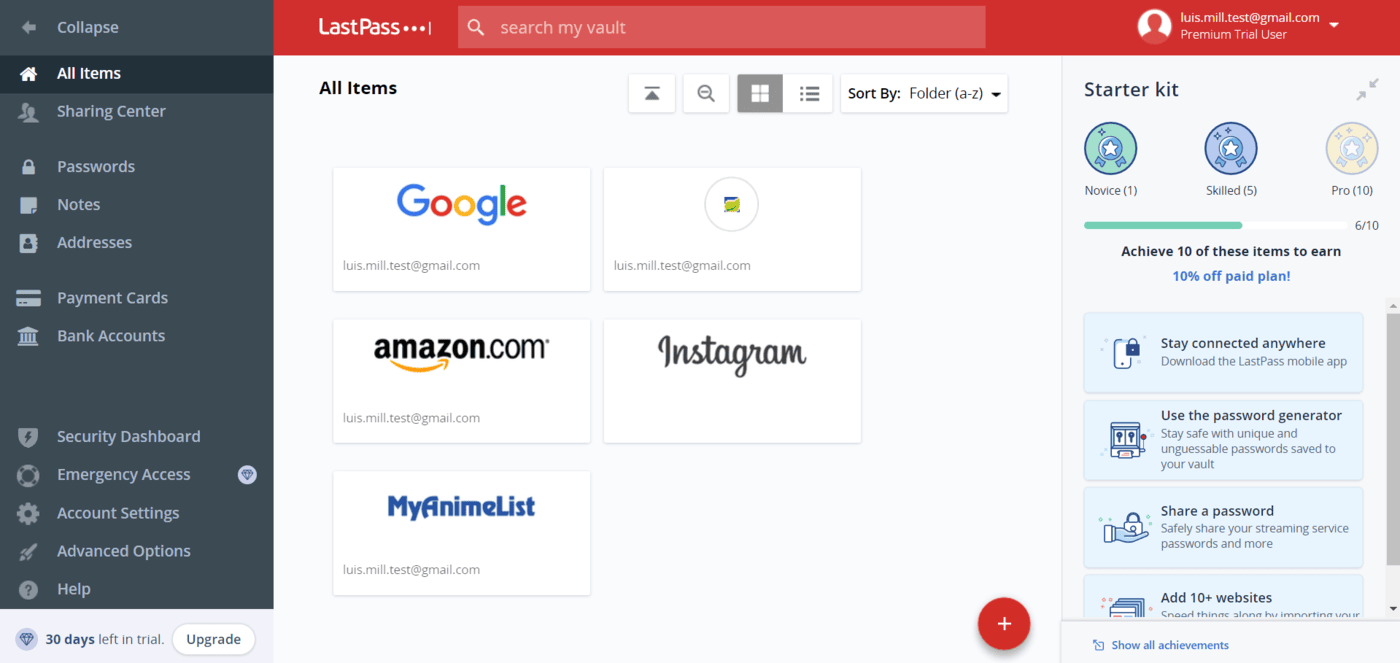
Outside of storing passwords, both Bitwarden and LastPass enable users to store other important information. Bitwarden’s vault lets users store identity info, payment details and freeform text notes. Meanwhile, the LastPass vault lets you store notes, payment cards, and bank account info.
Multi-factor authentication options
Winner: LastPass
In terms of MFA, LastPass has more options, offering authentication apps like Google Authenticator and Microsoft Authenticator, LastPass MFA, Duo Security, and YubiKey USB.
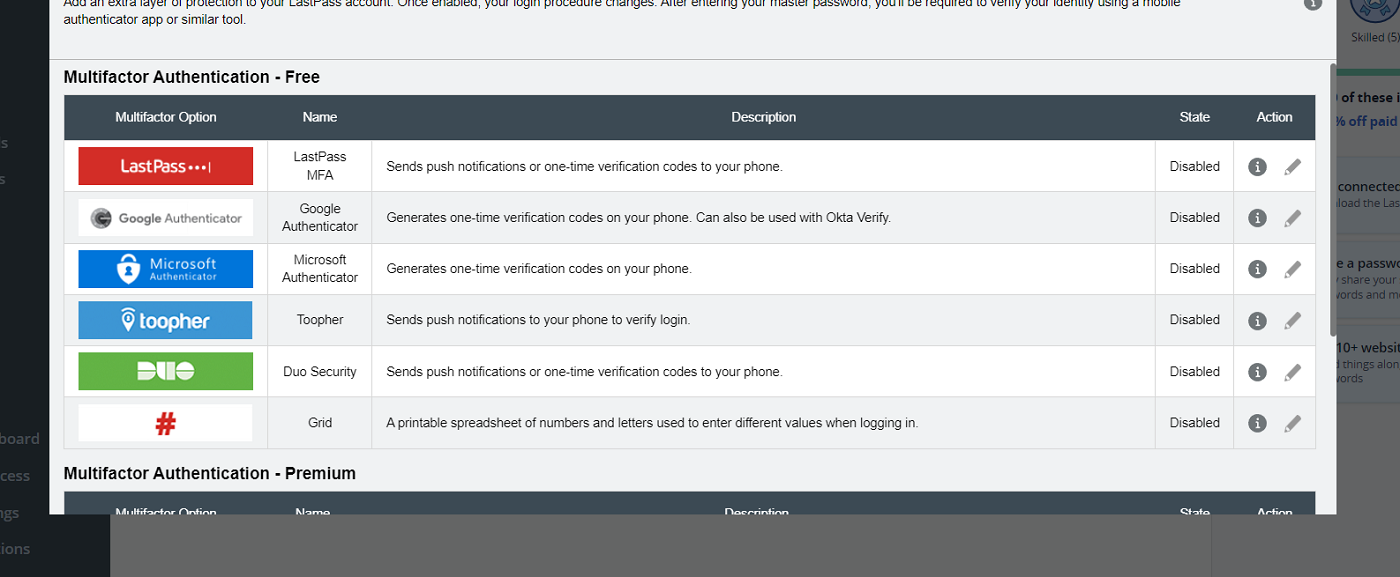
It also supports RSA SecurID, Symantec VIP, and SecureAuth authentication for more robust and enterprise-level MFA.
That’s not to say that Bitwarden is lacking in the two-factor authentication department itself. Bitwarden users can use authenticator apps, email, FIDO2 WebAuthn credentials, YubiKey and Duo Security for their two-step logins. However, only the first three 2FA methods mentioned are offered in Bitwarden’s free version.
If having a diverse set of MFA options is important to you, LastPass will provide more flexibility in the type of authentication you can use.
Supported platforms
Winner: Bitwarden
Bitwarden and LastPass include support for the most important platforms. The two password managers are available on Windows, MacOS, Linux, Android, iOS, Chrome, Firefox, Safari, Edge, and Opera.
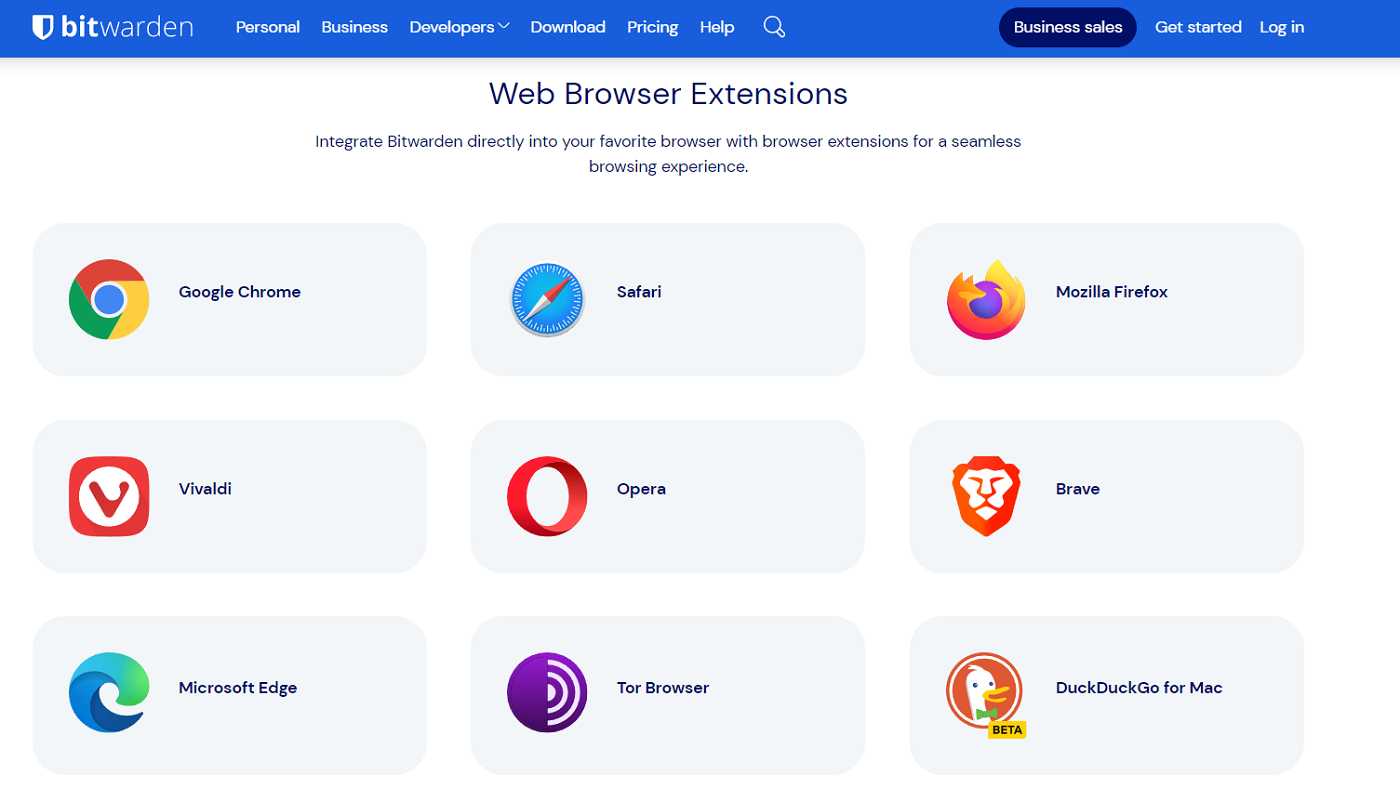
However, Bitwarden is available on more browsers. It has apps for Vivaldi, Brave, Arc, Edge, Tor Browser, and DuckDuckGo for Mac.
Free versions
Winner: Bitwarden
Bitwarden and LastPass’ free versions both offer unlimited password storage and a password generator, making them realistic options for users looking for a dedicated free version.
However, I recommend Bitwarden’s free version over LastPass in that it allows users to use the app on an unlimited number of devices. This means you can access your free Bitwarden vault on multiple computers, phones or browsers with no issue. LastPass Free only allows use on one device type at a time.
If you only plan on using a free password manager in the long term, Bitwarden’s free version makes more sense given its unlimited device support.
Extra features
Winner: Tie
Bitwarden comes with its own encrypted file and text-sharing system called Bitwarden Send. It can transmit text of up to 1,000 encrypted characters or files of up to 500 MB.
If you regularly send out sensitive documents like contracts or agreements, Bitwarden Send is a meaningful value-add to consider.
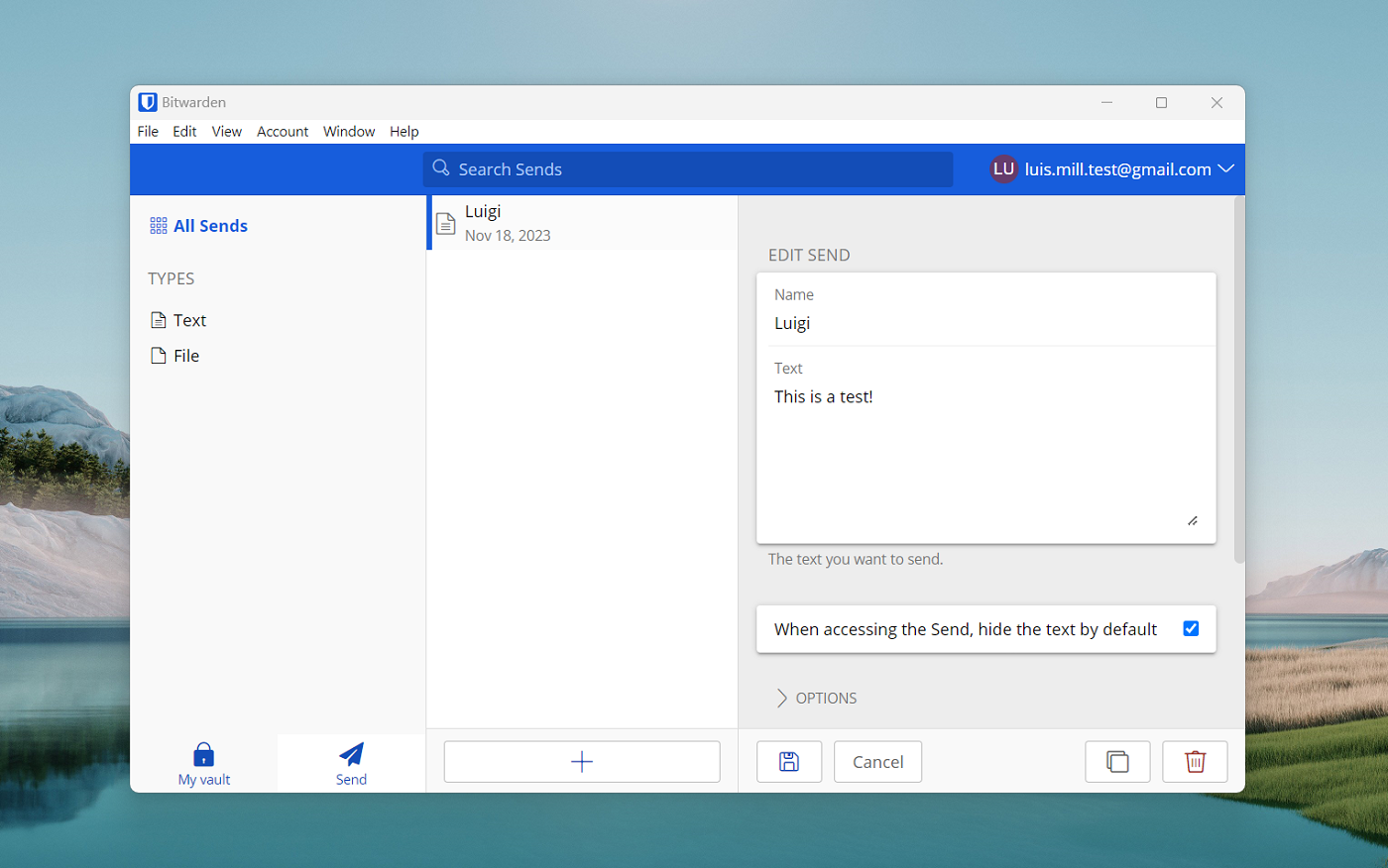
Meanwhile, LastPass comes with a convenient One-Time Password feature that lets you create a set of temporary passwords that you can use in place of your master password. This can be used to access your vault when using a hotel computer or a desktop in a public internet café — preventing keyloggers and malware from stealing your password through these untrusted devices.
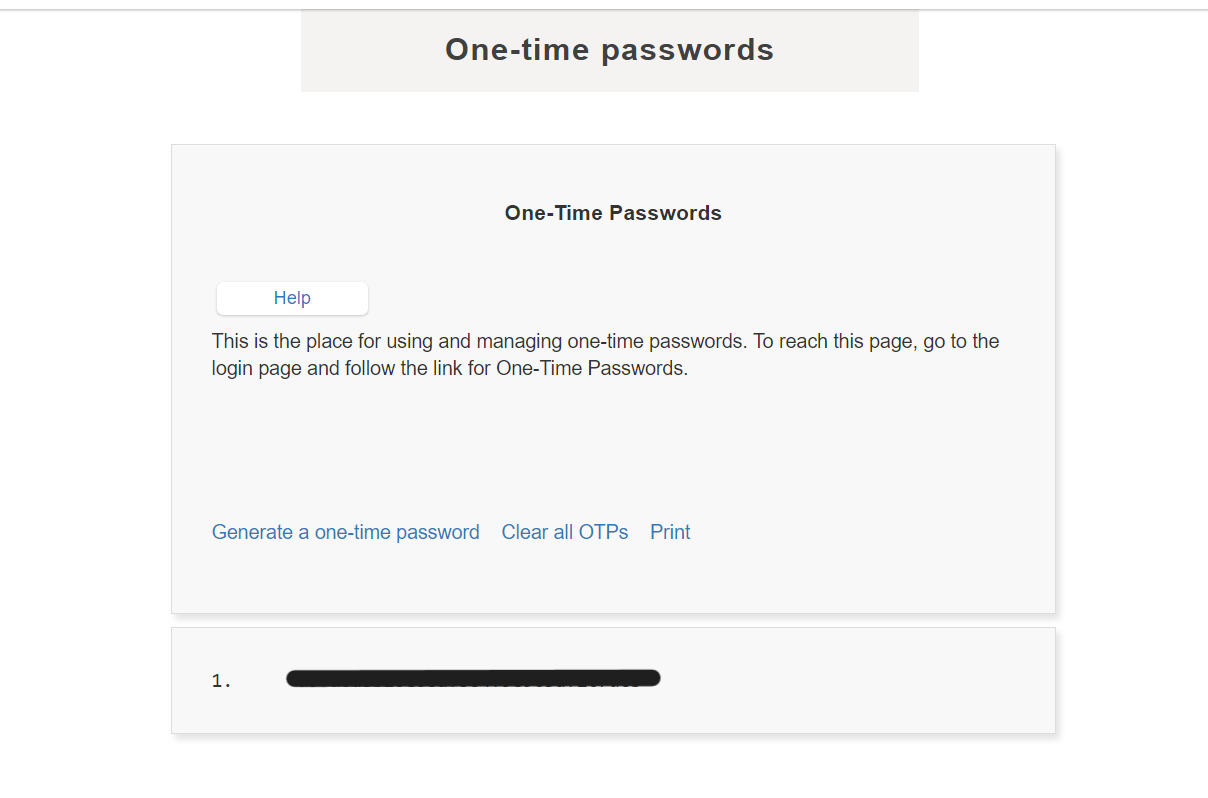
LastPass’ OTPs can benefit remote workers that regularly use internet cafés or users who frequently travel without their main computer.
SEE: IT Leader’s Guide to Cybersecurity Awareness Training (TechRepublic Premium)
Bitwarden pros and cons
Pros of Bitwarden
- Free version with unlimited storage and device access.
- Premium plans are more affordable than many competitors.
- Easy-to-use emergency access feature.
- Encrypted file-sharing system.
- Open source.
- Clean security reputation.
Cons of Bitwarden
- Desktop UI isn’t intuitive.
- Auto-fill functionality can be better.
LastPass pros and cons
Pros of LastPass
- Offers multiple MFA options.
- Easy-to-use user interface.
- Useful OTP feature.
- Country restriction functionality.
Cons of LastPass
- Has had two major data breaches in the past year.
- Clunky web app experience.
- Dated interface design.
Should your business use Bitwarden or LastPass?
Choose Bitwarden if:
- You want a secure password manager, with no history of data breach or hacking.
- Having a free version with unlimited password storage and device access is a priority.
- You prefer using open source software.
Choose LastPass if:
- Only if you’re particular about having a wider range of multi-factor authentication options.
Bitwarden is the better and safer choice, with no reported security incidents. With LastPass experiencing two major data breaches in the past two years, I find it hard to recommend it as a safe and reliable password management solution in 2025.
Bitwarden offers an impressive free version, extensive support on multiple platforms, and a clean security reputation that’s built on open-source software. It also has very affordable prices across all its subscription plans. If you’re looking for a high-quality password manager on a budget, Bitwarden is one of the best in the market.
Methodology
Both Bitwarden and LastPass were analyzed in terms of their password management features, security, and value for money. This involved a mixture of hands-on testing, consulting third-party reviews, and looking into real user feedback.
We have also conducted in-depth reviews of Bitwarden and LastPass individually. In our full Bitwarden review, the open-source password manager received 4.6 stars out of 5. Meanwhile, LastPass received a rating of 3.4 stars out of 5 in our full LastPass review.
This article was originally published in December 2023. It was updated by Luis Millares in March 2025.